
InstaForex Company always working on introducing the most leading-edge technologies for its clients gladly brings to your attention a completely new system One Click Trading allowing to put deals immediately by means of proprietary interface developed by the company's specialists. In such a way, One Click Trading technology makes your activity easy manageable and fast.
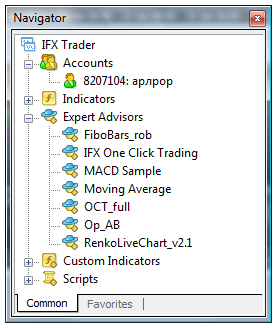

Adoption of One Click Trading technology gives a trader an opportunity to see several the most essential trading instruments in front of him at the same time, so there is no need to switch between them in the order window for deals execution: opening of any instrument deals is available in a split second by dragging the mouse to the required instrument.

Therefore, trading by one "click" is possible now, once setting buy and sell parameters from 1 up to 6 trading instruments. The complex involves the functions library and interface program. One Click Trading runs monitoring of dealing totals, displays the current Ask and Bid prices of the instruments in use and shows the dynamics of the last price correction. Due to multifunctional interface the program is simple and user-friendly that saves your time for putting the same settings from deal to deal, and the key point – it allows to enjoy your trading.
One Click Trading Complex is a facility optimizing the process of running trading operations of different types. Optimization function One Click Trading is reflected in the opportunity of simplifying the trading operations accomplishment (buy/sell) with a set volume by "one click".
One Click Trading Complex contains an automated trading robot, function library and interface program which provides connection with the trading robot. The main work target is orders execution sent by the interface program.
By itself the program presents 6 automated and independent trading windows, each of them allows operating with various trading instruments. By means of settings window you can select the trading tools if it is not done at first startup of One Click Trading Complex in a new chart window.
Facilities of One Click Trading Complex
One Click Trading Complex is a facility optimizing the process of running trading operations of different types. Optimization function One Click Trading is reflected in the opportunity of simplifying the trading operations accomplishment (buy/sell) with a set volume by "one click".
One Click Trading Complex contains an automated trading robot, function library and interface program which provides connection with the trading robot. The main work target is orders execution sent by the interface program.
By itself the program presents 6 automated and independent trading windows, each of them allows operating with various trading instruments. By means of settings window you can select the trading tools if it is not done at first startup of One Click Trading Complex in a new chart window.
Facilities of One Click Trading Complex
Basic options of One Click Trading Complex:
1.Execution of market trading operations (buy/sell) with a certain user, volume.
2.Monitoring of any operation result. If any error occurred during the deal execution – in the information window (activates at the moment of pushing the Buy/Sell button above the trading window) the error data will be brought to your attention.
3.Permanent displaying of topical (current) Ask and Bid prices for instruments you use. Topical (current at the present moment) prices are reflected in the buttons of deal opening: Ask on Buy button, Bid on Sell button that will allow you to know at what price you can accomplish this planned operation.
4.Display of the last price changing dynamics (i.e. the last price has risen or fallen compared to the preceding one). On the right above each trading window of One Click Trading Complex you will see an arrow. In case the arrow is up-directed then the last price is higher than the previous one, if it is down-directed – then it is lower.
5.Free positioning of program windows in the chart window. All trading windows can be easily moved within the chart window relatively each other. Moving is carried out in a standard way – by pushing and holding the left mouse button. To bring one of the windows to front just click on a certain trading window.
6.Closing of certain trading windows in One Click Trading Complex. If you want to close a trading window you should push on it by the right mouse button and in the dropdown menu choose "Close this window". For the repeated access to all windows of the program it should be closed without saving the settings and after that «IFX One CLick Trading» advisor should be reconnected with the chart window.
7.Independent setting and saving of settings initialized in several chart copies of One Click Trading Complex. All user settings (including the trading windows dragging, lots setting, trading instruments selection etc.) are applied only in the chart window where a certain copy of One Click Trading is started out.
....
FOR MORE INFO, please visit: http://instaforex.com/index.php












0 Response to "By 'One Click' With InstaForex.."
Post a Comment